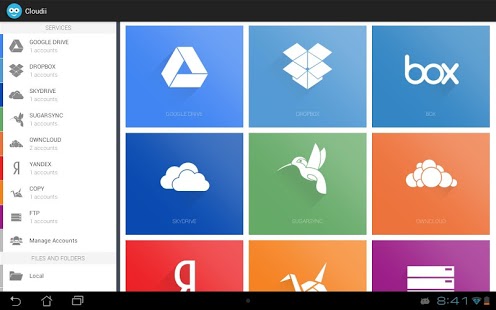Cloudii 0.9.823
Paid Version
Publisher Description
Cloudii is the best app to manage all your cloud services within a single app. Cloudii brings full service integration as well as a powerfull synchronization tool. Give it a try.
★★ PLEASE READ THIS ★★
Cloudii is free to use but with very limited functions. In order to use all services and features you have to buy Cloudii via In-App purchase (2.49€).
★★ MAJOR OVERHAULT ★★
Cloudii has received a major overhault. I has not only been revampt but also rewritten from scratch! Every single line of code!! This results in a more stable and awesome app. I've added a lot of features such as:
[+] setup multiple download folders
[+] setup multiple Instant Upload folders
[+] search for files
[+] move and copy files and folders to other locations
[+] export and import your accounts to a local file
[+] synchronize accounts instantly between devices using PUSH
[+] browser local filesystem as well
[+] more service
★★ SERVICES ★★
[+] Google Drive
[+] Dropbox
[+] Skydrive
[+] Box.com
[+] OwnCloud
[+] SugarSync
[+] WebDAV
[+] FTP/SFTP
[+] Copy
[+] Yandex
★★ FEATURES ★★
[+] Multiple accounts for multiple services
[+] Keep your files automatically up-to-date with a powerful synchronization feature
[+] Backup and restore your accounts on all your devices with ease
[+] PIN-Lock
[+] Administrate your online and local data
[+] One consitent UI for all services
[+] Dead simple account managment
[+] Instant Camera-Upload
The new Cloudii version is only available in english! Looking forward to get as many translations as possible in the near future.
Thanks to
Patrick Österlund for the Swedish translation
Salva Solé for the Spanish translation
Riccardo Delle Monache for the Italian
About Cloudii
Cloudii is a paid app for Android published in the Other list of apps, part of Business.
The company that develops Cloudii is cloudii. The latest version released by its developer is 0.9.823. This app was rated by 1 users of our site and has an average rating of 4.0.
To install Cloudii on your Android device, just click the green Continue To App button above to start the installation process. The app is listed on our website since 2014-04-11 and was downloaded 12 times. We have already checked if the download link is safe, however for your own protection we recommend that you scan the downloaded app with your antivirus. Your antivirus may detect the Cloudii as malware as malware if the download link to com.getcloudii.android is broken.
How to install Cloudii on your Android device:
- Click on the Continue To App button on our website. This will redirect you to Google Play.
- Once the Cloudii is shown in the Google Play listing of your Android device, you can start its download and installation. Tap on the Install button located below the search bar and to the right of the app icon.
- A pop-up window with the permissions required by Cloudii will be shown. Click on Accept to continue the process.
- Cloudii will be downloaded onto your device, displaying a progress. Once the download completes, the installation will start and you'll get a notification after the installation is finished.